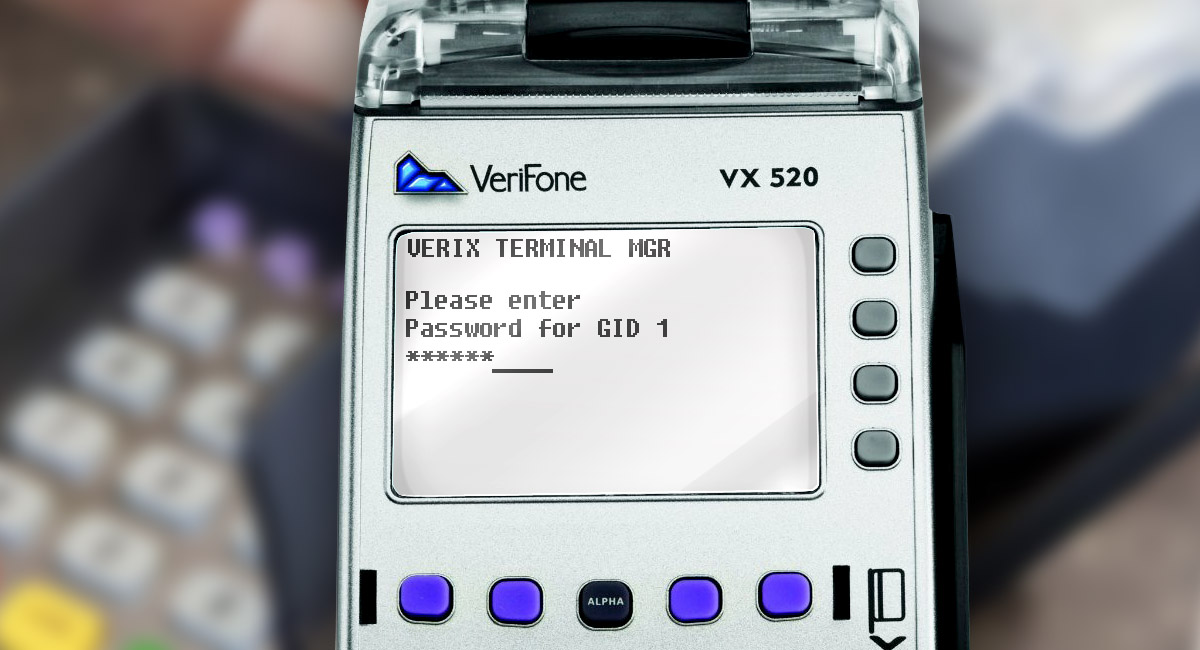Let’s talk about the importance of an accumulator battery calibration. First of all, battery calibration increases efficiency of a terminal’s accumulator use. Accumulator itself consists of the controller – a microchip and battery cells. The terminal can deceive you about the actual level of charge while exploiting.
As a result it can lead to a decreasing of a standalone condition time, which in turn is crucial for delivery services, internet shops, taxis and taxi parks.
There were situations when battery charge level was pretty high, but suddenly in the time of cheque printing terminal was turning off because printing is the most energy-consuming operation. Of course it will make you look bad in front of a customer.
That is why you have to do a correct battery calibration of a VeriFone VX670 before using. Terminal will show you the same controller and battery cells charge after calibration.
Step 1.
Enter Payment Terminal’s system menu. You can do it by simultaneously pressing «F2» and «F4» or green button and number «7». Then enter installed system menu’s password.
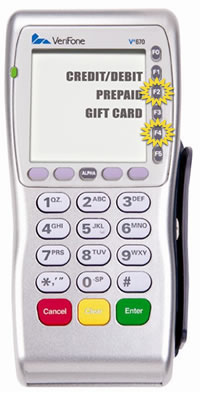
Step 2.
Press button F0 (BATTERY STATUS) in SYS MODE MENU 4. Dialog window will open with a battery capacity and remaining charge information in it
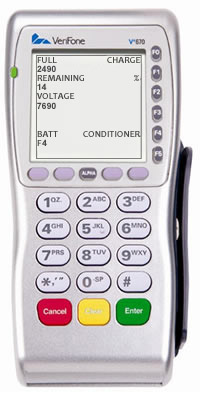
Step 3.
Press button F4 (BATT CONDITIONER) for a calibration procedure. Completion window will appear on the screen.
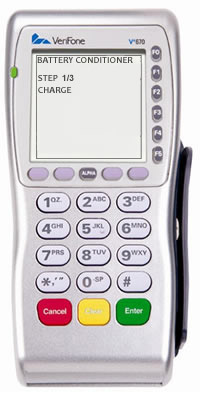
This process can last from 12 to 48 hours. Interruption is not recommended. If so, repeat procedure. You will see correct remaining charge of your terminal after a successful calibration.
You can also check our another instruction: VeriFone VX520 battery calibration.