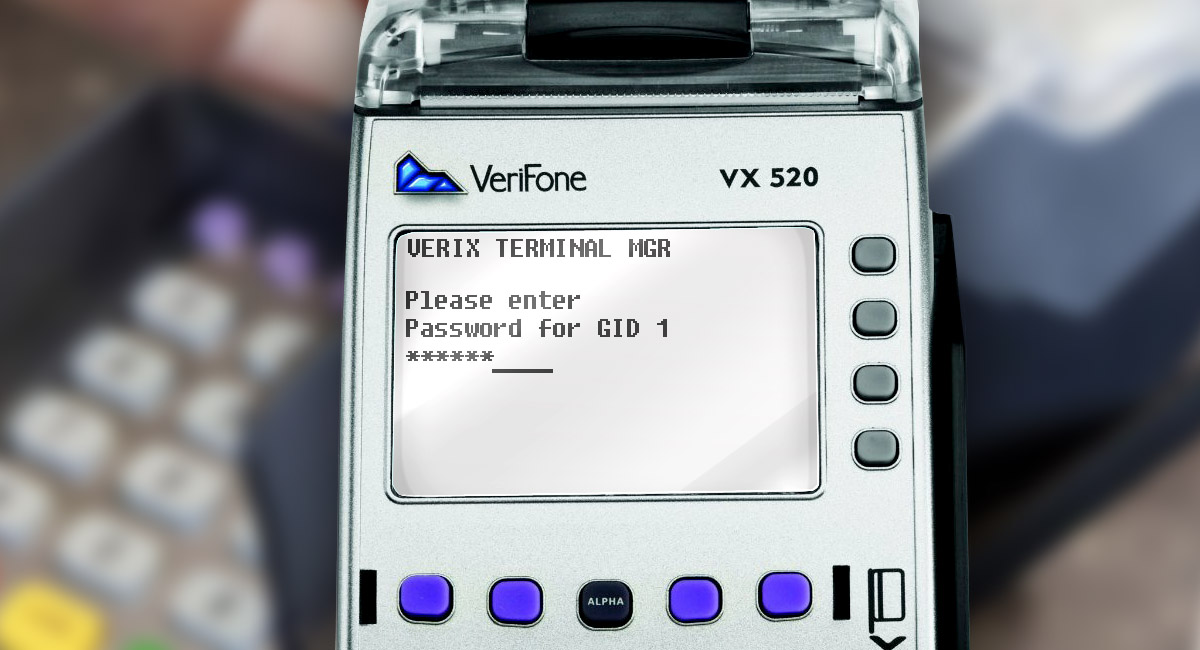Sometimes you just have to restart your payment terminal. For example, when your terminal hangs up, loses connection, works incorrectly and etc. There is a big chance that terminal’s working capacity will restore after its restarting.
There are two ways of restarting a terminal.
Software way
Step 1.
Take terminal and go to service menu by simultaneously pressing «F2» and «F4» or green button and number «7».
Enter the installed system menu’s password.
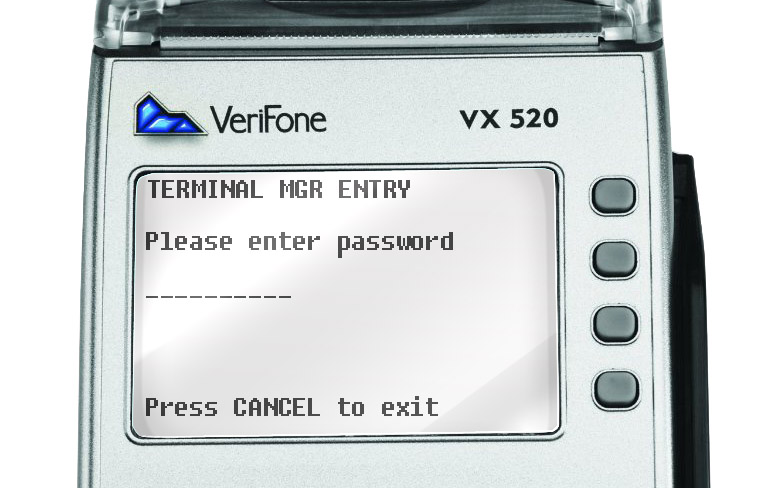
Step 2.
After that you'll see VERIX TERMINAL MGR menu.
Choose Restart
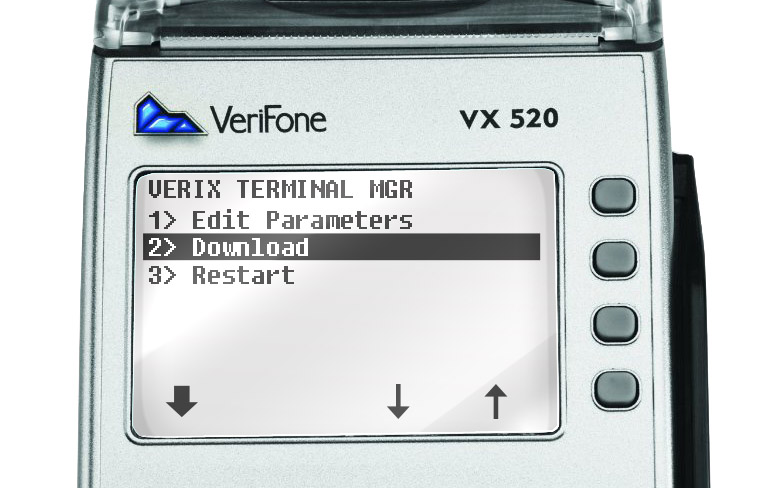
After that terminal will restart.
Hardware way
If system menu won’t open, you can restart a terminal by unplugging it. If you are using an accumulator terminal, simply take the battery out of your device.
Make sure that terminal is switched off and insert back an accumulator.
Congratulations! Terminal is restarted.